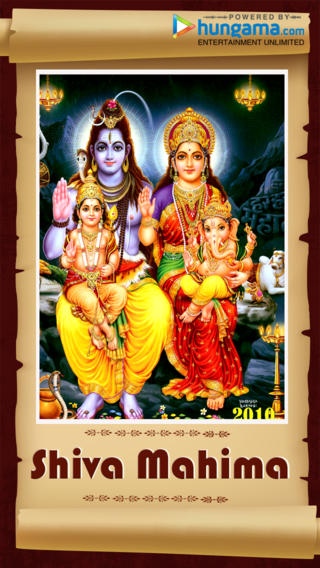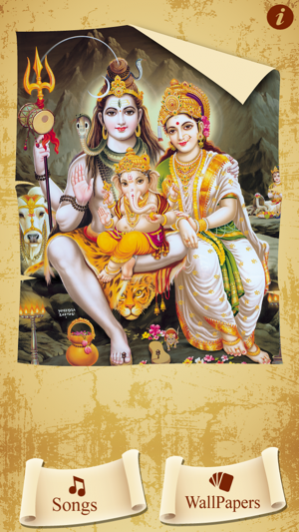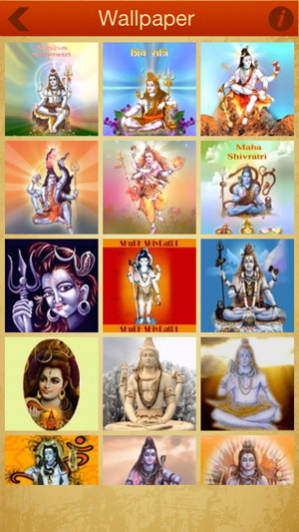Shiv Bhakti
Continue to app
Free Version
Publisher Description
Get into a trance with the Supreme God "Shiva's" Aartis and Bhajans. This App allows streaming of Aartis, Bhajans and Chants of Mahadev along with an option to download wallpapers of Lord Shiva. Listen, download and share with friends without having to leave this App. So download now and always stay connected the God or Gods , Lord Shiva.
Lord Shiva is also popularly called Siva, Maheshwara, Rudra, Pasupati, Eshwara, Veerabhadra, Neelakanta, Nataraja, Dakshina Murthy and many more. Followers of Shaivism, called "Shaivas", and also "Saivas" or "Saivites", revere Shiva as the Supreme Being. Shaivas believe that Shiva is All and in all, the creator, preserver, destroyer, revealer and concealer of all that is. Shaivism is the oldest of the four major sects of Hinduism, the others being Vaishnavism, Shaktism and Smartism.
The holiest places of Worship of Lord Shiva are the 12 Jyotirlinga temples.
Somnath
Mahakaleshwar
Omkareshwar
Kedarnath
Bhimashankar
Kashi Vishwanath
Trimbakeshwar
Ramanathaswamy
Grishneshwar
Vaidyanath
Nageshwar
Mallikarjuna Swamy
About Shiv Bhakti
Shiv Bhakti is a free app for iOS published in the Audio File Players list of apps, part of Audio & Multimedia.
The company that develops Shiv Bhakti is Hungama Digital Media Entertainment Pvt. Ltd.. The latest version released by its developer is 1.0.
To install Shiv Bhakti on your iOS device, just click the green Continue To App button above to start the installation process. The app is listed on our website since 2021-12-09 and was downloaded 8 times. We have already checked if the download link is safe, however for your own protection we recommend that you scan the downloaded app with your antivirus. Your antivirus may detect the Shiv Bhakti as malware if the download link is broken.
How to install Shiv Bhakti on your iOS device:
- Click on the Continue To App button on our website. This will redirect you to the App Store.
- Once the Shiv Bhakti is shown in the iTunes listing of your iOS device, you can start its download and installation. Tap on the GET button to the right of the app to start downloading it.
- If you are not logged-in the iOS appstore app, you'll be prompted for your your Apple ID and/or password.
- After Shiv Bhakti is downloaded, you'll see an INSTALL button to the right. Tap on it to start the actual installation of the iOS app.
- Once installation is finished you can tap on the OPEN button to start it. Its icon will also be added to your device home screen.